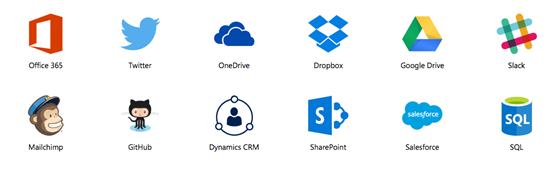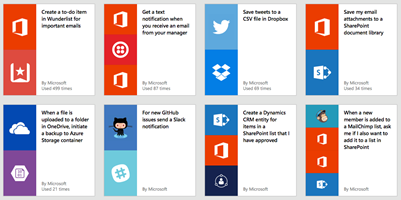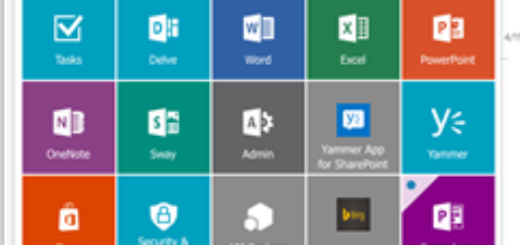Microsoft Flow v. SharePoint Workflows
In recent weeks, Microsoft has made some amazing announcements with new and updated services for their SharePoint and Office 365 platforms. One of these services is Microsoft Flow. If you’ve heard the chatter, some are calling Flow a replacement for SharePoint workflows like Nintex or out of the box SharePoint Workflows. From an initial glance, the Microsoft Flow web site states that that Flow will be used ‘for automating workflows across a growing number of applications.’ Though it’s labeling itself as a workflow automation system, is it really going to take over SharePoint workflows? Let’s take a look at how the two offerings stack up against each other.
What’s in a workflow?
The target space for workflows in SharePoint is in the automation of business processes, both large and small, by providing the ability to define complex business logic. Workflows within SharePoint can be made to handle simple tasks like the approval of a document or complex ones like connecting to an external line of business system and bring that data back into SharePoint. These workflows can be run at an organization wide scale to manage strictly defined business processes on the items within SharePoint.
What’s in a Flow?
 Microsoft Flow is a new offering that will allow organizations to automate workflows that integrate many existing SaaS services and business apps that users are relying on to run their business’s daily operations. Flow provides connection points to these systems and can perform automated actions based on events that occur within the external systems. This allows Flow to take care of managing and executing on those mundane and tedious tasks that information workers must perform in their daily business processes.
Microsoft Flow is a new offering that will allow organizations to automate workflows that integrate many existing SaaS services and business apps that users are relying on to run their business’s daily operations. Flow provides connection points to these systems and can perform automated actions based on events that occur within the external systems. This allows Flow to take care of managing and executing on those mundane and tedious tasks that information workers must perform in their daily business processes.
Flow v. Workflows
On the surface, it still looks like Flow is positioning itself as a SharePoint workflow competitor but there’s big differentiator between the two, personal use and the enterprise. For now, SharePoint workflows are enterprise focused solutions while Flow is targeted towards the individual. SharePoint workflows are associated to SharePoint lists and libraries or to the site itself. At the core, these workflows are targeted to perform actions on objects within the SharePoint environment for all users accessing the system. This insures that business processes, defined by the business, are being adhered to.
For Flow, if you take a close look at the templates that are being produced, they are targeted towards actions performed by an individual end user. This is the big differentiator between the two. Flow is performing actions as the user that configured the action. These actions are intended to automate the personal processes of end users. For example, when a Flow is created and tied to some event within a user’s Office 365 mailbox, the action is only triggered for that user. If the Flow is accessing Facebook, Twitter, or creating items in a SharePoint list, it’s doing it as the user that configured the action. Sure, SharePoint workflows can do these things for an individual user but in order to create a workflow on a list, at a minimum, you have to have access to edit the list settings. For the general end user, this will most likely not be the case. With Flow, if you have access to read a SharePoint list, you have access to create a Flow that will trigger when that list changes.
Lastly, another major difference between SharePoint workflows and Flow is how the processes are triggered from the get go. SharePoint workflows are traditionally started from some event within SharePoint, be it a list item that is created or a site workflow triggering at a scheduled time. Flows are triggered by web hooks into external systems. Flows can take actions and events from outside of your environment and automate the movement of this data into your systems. This allows users to not only get to automate their business tasks, they can begin the automation of their personal digital life, all within the same platform. Though Microsoft has historically been more business leaning, entering the personal space outside of work is a good look for them.
And the winner is…
At the end of the battle, who’s going to win the war of the workflows? Ultimately, the end user. SharePoint workflows, be they out of the box, Nintex based, or custom built with Visual Studio, will continue to maintain their space within the enterprise. What’s going to be interesting to see is how these two platforms work together. SharePoint workflows have their purpose, the processes they model have been defined, and they’re good at what they do within SharePoint. I don’t see this need going away anytime soon. Flow is going to augment and enhance the way users get their things done.
What we do need to keep an eye on is how Microsoft will continue to ‘Preview’ the platform. According to their forums, they’re planning to open Flow up to personal account logins. This will definitely take it outside of the enterprise. Also, price points could be an issue. Unless there’s always a throttled free version, it will never be a true contender to platforms such like IF This Then That (IFTTT). Finally, how willing will the community be to curate the actions that Flow can use? If it can keep its borders open to new and exciting connection points while keeping the riff raff out, it will surely become useful tool that end users rely upon.
What next?
 Microsoft has the ability to take the Flow platform to some great places. I just hope that this move isn’t at the detriment of the trying to make Flow something that it’s not intended to be. Microsoft Flow is a great start to Personal Process Automation. There’s plenty of room to grow in this space where they’re helping individuals focus on their processes and automate their daily lives, be that in their business or their personal lives. We all have repetitive tasks that we do daily, for better or for worse, and if Flow can start to become our personal productivity assistants, there’s a lot of exciting things to look forward to ahead.
Microsoft has the ability to take the Flow platform to some great places. I just hope that this move isn’t at the detriment of the trying to make Flow something that it’s not intended to be. Microsoft Flow is a great start to Personal Process Automation. There’s plenty of room to grow in this space where they’re helping individuals focus on their processes and automate their daily lives, be that in their business or their personal lives. We all have repetitive tasks that we do daily, for better or for worse, and if Flow can start to become our personal productivity assistants, there’s a lot of exciting things to look forward to ahead.
How do you plan on fitting Microsoft Flow into your organization’s process stream? Leave us a comment and let us know if Flow is going to be a part of your strategy going forward.