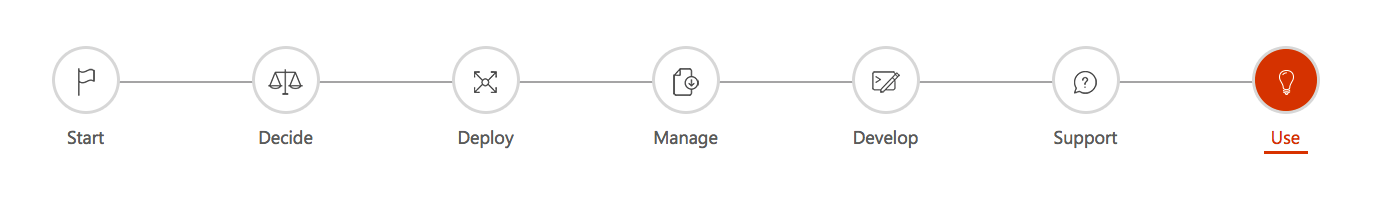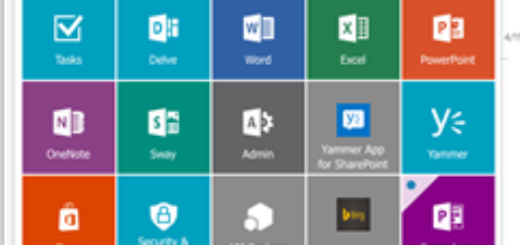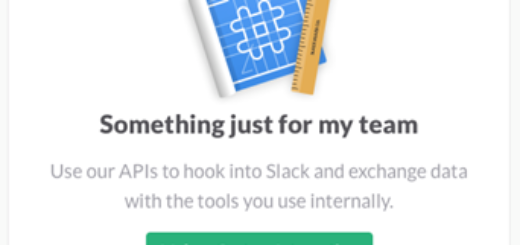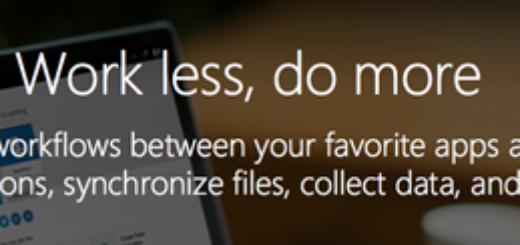User Adoption Matters
Corporate intranets are critical to the productivity of a organization and the productivity of an employee is as intricately tied to profit as is the money coming in from customers. Profits are tied to productivity and productivity is tied to user experience. Office 365 and SharePoint Online are no different than any other enterprise system in that they must provide an efficient and productive user experience for your workforce. Microsoft has done a great job over the past few years enhancing this experience and over the next four posts, I’m going to walk through some strategies that you can implement in your Office 365 tenant that will help better the experience and further promote user adoption.

Discover, Recover, and Follow Up
As a wise man once said, when thinking about your user’s experience with their content in SharePoint Online, it’s important to focus on three main aspects of how they will interact with the content in front of them. Typically, a user will head to their intranet in pursuit of one of these three goals, to Discover, to Recover, and to Follow Up.
The Discovery portion of this equation relates to how your users find content within the environment. I know most of you have been there with me but back in the day, when search was managed on-premises, my confidence in the ability for SharePoint Search to actually surface data I was looking for was pretty low. Not a knock on the SharePoint team, it’s that configuring a robust Search Service application was not a trivial task. If I was working on a system that we (Summit 7 Systems) didn’t build, it was hard to design an interface with search as it’s backbone. With Office 365 and SharePoint Online, the search experience is exponentially better. The value now lies within the proper classification of content and not within the configuration of the system itself. To take it a step further, when you combine search with the power of the Microsoft Graph, you’re guaranteed to have a productivity win for the user.
Recovering content is all about getting back to what you were working on some time in the past. Let’s face it, on any given day, the average information worker is moving from site to site, document to document, or form to form, executing on their daily tasks. Being able to easily get back to where you were working yesterday, last week, or even an hour ago is a huge win for productivity of the user. Having your system surface this content uniquely to each user enhances the experience of your site dramatically.
Finally, the third piece of this user experience content puzzle is the Follow Up and it is closely tied to the first two. Once you’ve been able to discover the content you were looking for or when you get back to that document you worked on last Monday, providing a crisp user experience to follow up with the content places that nice finishing touch to your document editing workflow. Tools like the Office Web Apps and even the mobile apps provide rich document editing capabilities which allow users to get their tasks done and on to the next item.
The Goal is User Adoption
In the end, your user’s experience with Office 365 and SharePoint Online is a critical component to achieving increased productivity and broad user adoption of the system within your organization. Microsoft has done a great job enhancing this experience over the years but you can’t simply rely on the out of the box SharePoint Online configuration to provide the tools and content structure that’s needed for a successful roll out to your organization. You must have a plan and that plan must be rooted in the user experience in order to succeed.
This is the first post in a four part series that touches on user experience, structure, navigation, and overall branding strategies of Office 365 and SharePoint Online. In my next post, I’ll address the content within Office 365 and how to better organize and plan for the information architecture of your environment.
You can check out the full series as it’s released:
- User Adoption Matters – Driving User Adoption to Office 365 with UX (this post)
- Tiers of Joy – Dividing and conquering your content by proper structuring
- Navigating the ‘Tier’-rain – The Office 365 Suite Bar is your navigation strategy (coming soon)
- Effective Branding of Office 365 – Avoiding overkill in branding SharePoint Online (coming soon)